One of the most important tasks that has to be carefully managed and organized is warehouse management in terms of a company's inventory control. Warehouse management is important for the smooth operation of product transportation and stock management. Odoo 18, a top-notch inventory management software, provides a sophisticated platform for easily managing the activities associated with your company's warehouses. This platform will oversee and manage several warehouses at once.
Warehouses, Locations, Routes, Rules, Operation Types, Storage Categories, and Put away Rules can all be managed through the Warehouse Management tab of the Inventory module's Configuration menu.
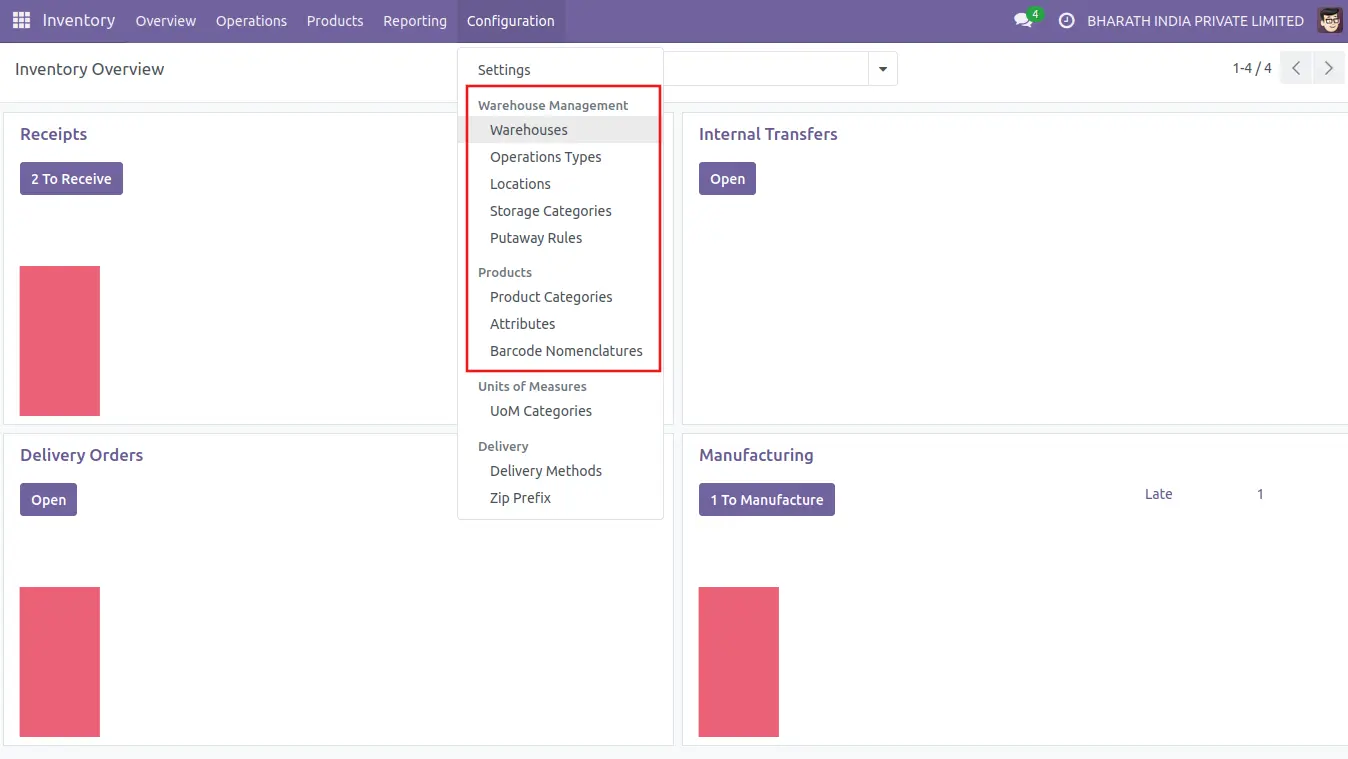
With the help of these alternatives, you may carry out a number of tasks that will simplify warehouse administration. You can make a list of the warehouses that your business owns by choosing the Warehouses option from the Configuration menu.
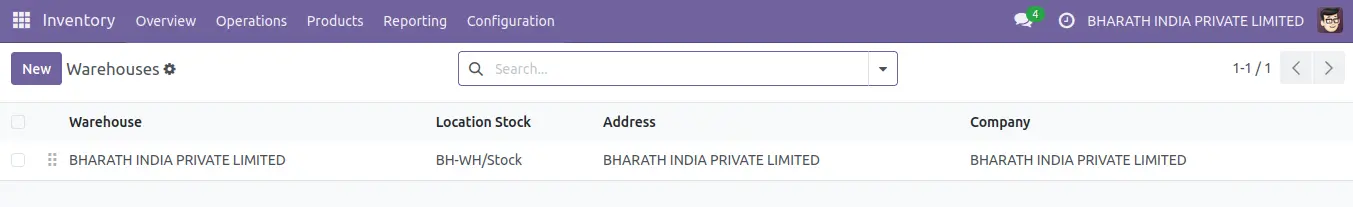
The warehouses are displayed in a list view similar to the one in the above image when you click on the Warehouse option. The names of the warehouse, location, stock, address, and company are displayed in the list. For your business, utilize the New button to establish a new warehouse.
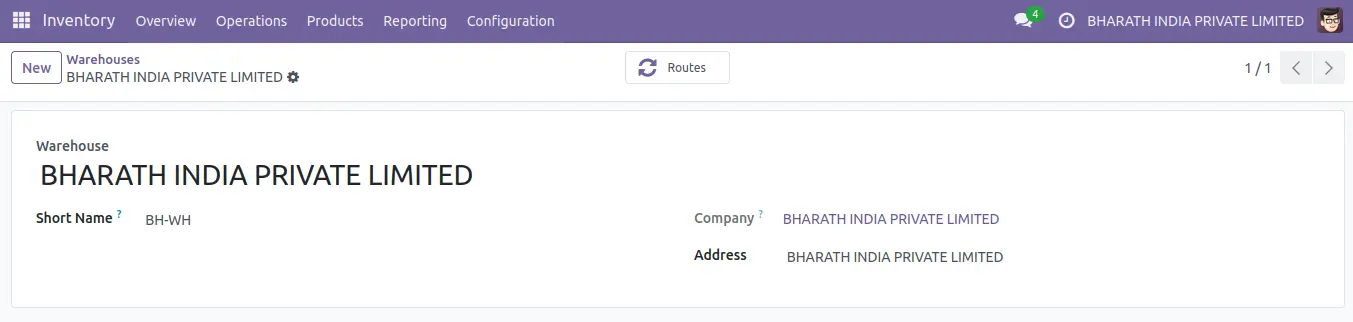
The warehouse's name, short name, company, and location can all be entered in the corresponding fields in the warehouse form view. You can specify the Shipment and Resupply details on the Warehouse Configuration tab.
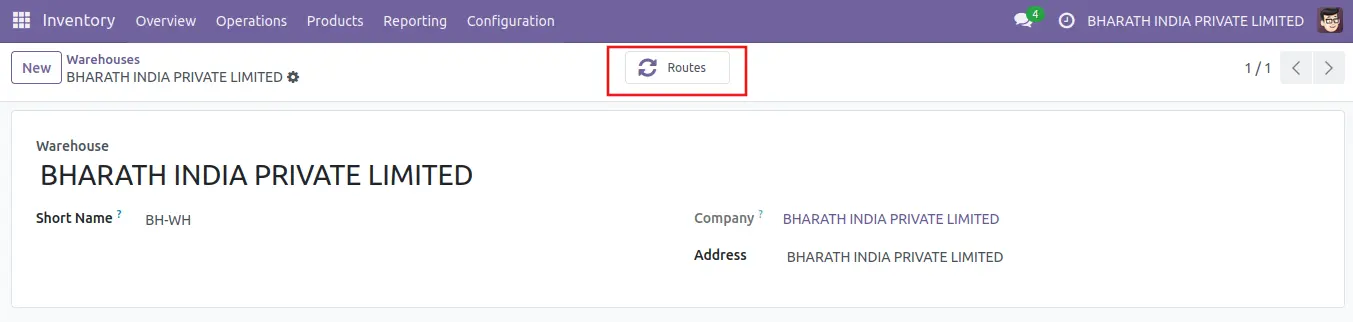
To obtain information on the routes used by this warehouse for operations, utilize the Routes smart button that is present on the pane.